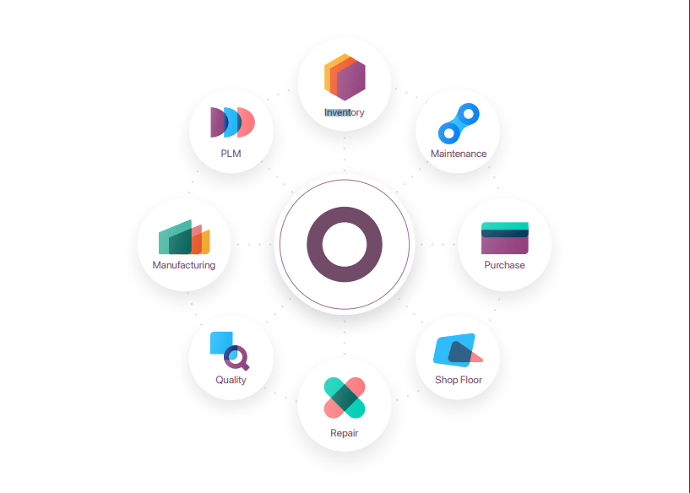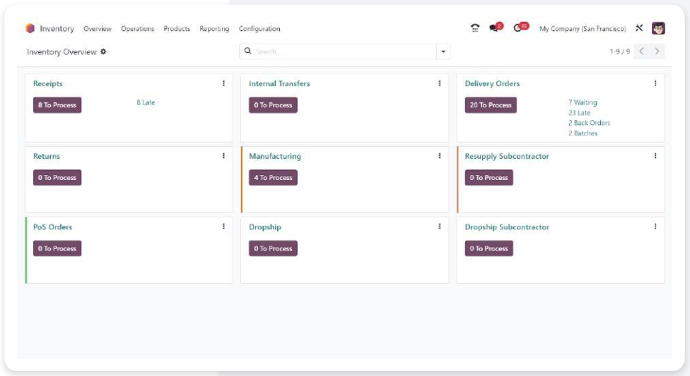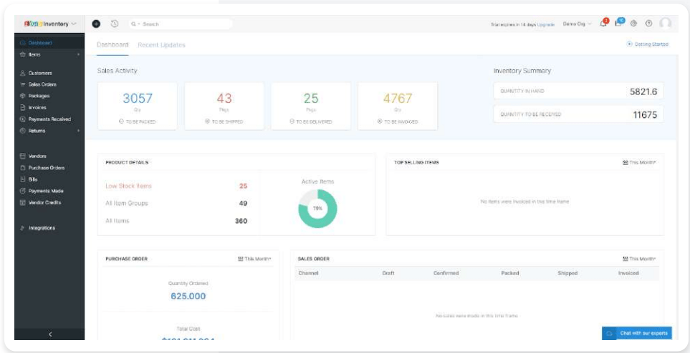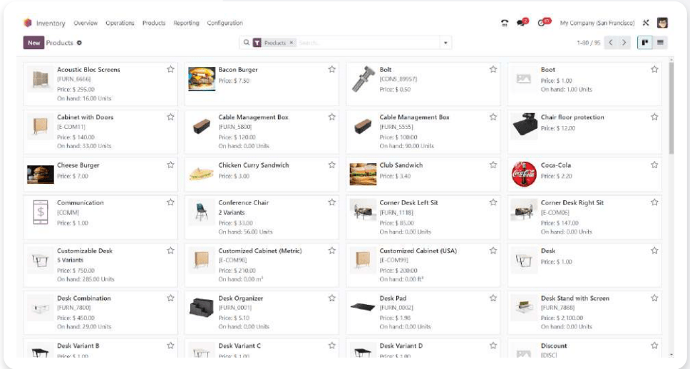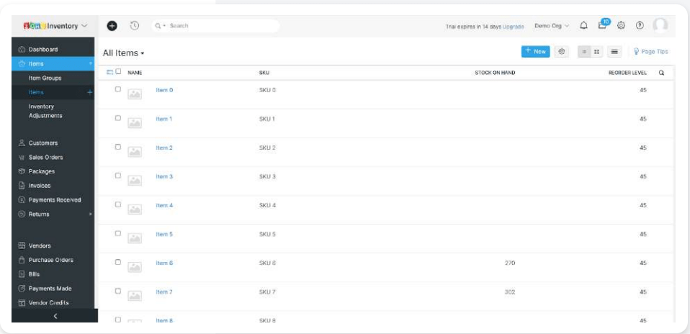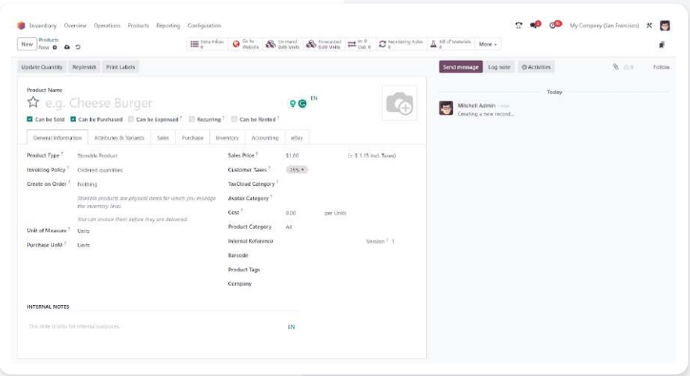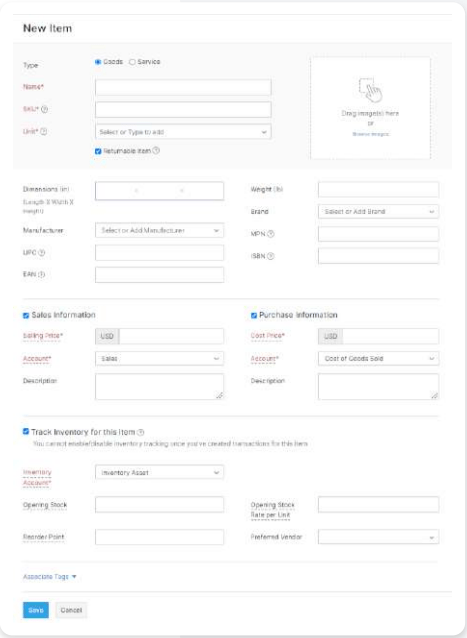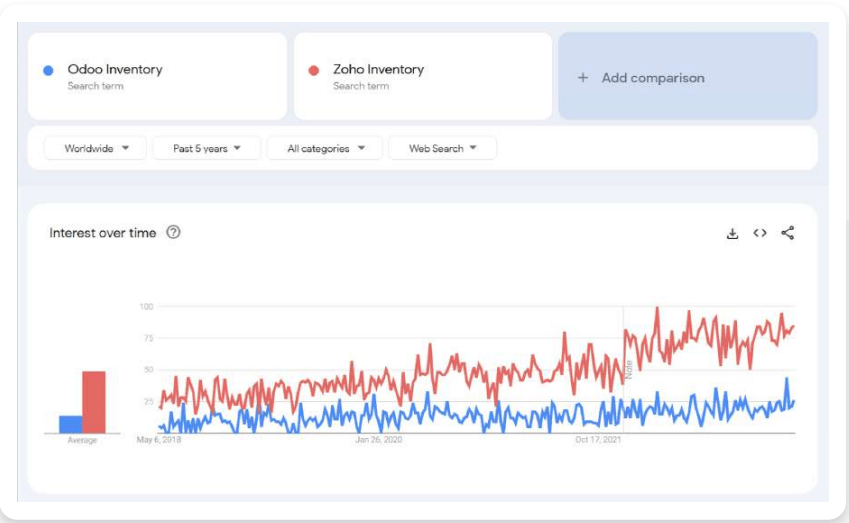General
|
|
Odoo
|
Zoho Inventory
|
|
Inventory Dashboard
|
✔ | ✔ |
|
Integrated Chat
|
✔
|
Only in $199 tier and higher |
|
UoM Conversion
|
✔ | Only in $199 tier and higher |
|
Website Builder
|
✔ | Only with Zoho One |
|
Basic Multi-Currency
|
✔
|
Only in $79 tier and higher
|
|
Multi-Currency for Each
Contact
|
✔
|
Only in $299 tier and higher
|
|
eSignature
|
✔
|
✔ |
|
External API
|
✔
|
✔ |
Warehouse
|
|
Odoo
|
Zoho Inventory
|
|
Warehouses
|
Unlimited
|
2-151 |
|
Serial Number Tracking
|
✔
|
Only in $129 tier and higher
|
|
Batch/Lot Tracking
|
✔
|
Only in $129 tier and higher
|
|
Backorders
|
✔
|
✔
|
|
Picking Module
|
✔
|
✘
|
|
Picklist
|
✔
|
Only in $199 tier and higher
|
|
Trigger Operations Using
Barcodes
|
✔
|
✘
|
|
Forecasting
|
✔
|
✘
|
|
Lead Times
|
✔
|
✘
|
1 Depends upon Zoho Inventory pricing tier.
Sales
|
|
Odoo
|
Zoho Inventory
|
|
Sales Orders
|
Unlimited
|
50-25,000 per month1 |
|
CRM Integration
|
✔
|
✔
|
|
Customer Portal
|
✔
|
✔
|
|
Invoice for Partial Amounts
|
✔
|
✔
|
|
Returns
|
✔
|
✔
|
|
Dropshipping
|
✔
|
✔
|
|
Credit Notes
|
✔ | ✔ |
|
Shopify Integration
|
Requires Third-Party App
|
✔
|
|
Shipper Integration
|
✔
|
✔
|
|
AfterShip Tracking
|
Requires Third-Party App
|
✔
|
1 Depends upon Zoho Inventory pricing tier.
Purchase
|
|
Odoo
|
Zoho Inventory
|
|
Purchase Orders
|
Unlimited |
20-15,000 per month1 |
|
Bills
|
Unlimited
|
20-15,000 per month1
|
|
Vendor Portal
|
✔ |
Only in $129 tier and higher
|
|
Automated Reordering
|
✔
|
✔
|
|
Purchase Approval
|
✔ |
✔
|
|
Vendor Payments
|
✔
|
✔
|
1 Depends upon Zoho Inventory pricing tier
Analytics
|
|
Odoo
|
Zoho Inventory
|
|
Records
|
Unlimited |
5 million, and only in $399
tier and higher
|
|
Custom Reports
|
✔ |
Only in $399 tier and higher
|
|
Custom Dashboards
|
✔ |
Only in $399 tier and higher
|
|
Export Reports
|
✔
|
Only in $399 tier and higher
|
|
Financial Metrics
|
✔
|
Only in $399 tier and higher
|
Support
|
|
Odoo
|
Zoho Inventory
|
|
Email Support
|
24 hrs/day x 5 days/week
|
8 hrs/day x 5 days/week2 |
|
Toll-Free Support
|
24 hrs/day x 5 days/week
|
8 hrs/day x 5 days/week,
only for paid plans2 |
|
Product Documentation
|
✔ |
✔
|
|
Community Forums
|
✔
|
✔
|