POS Loyalty Program & POS Reward Program for Odoo – Turn Purchases into Points
This module helps retailers increase their sales and attract more customers. It is especially useful during festivals or special occasions, allowing retailers to offer loyalty points and rewards to customers.
When a customer makes a purchase, they earn loyalty points that are added to their account. The more they shop, the more points they collect.
These points can be used later to get rewards. For example, customers can redeem their points to get free products, extra discounts, or special offers on items.
The system is simple and easy to use. It encourages customers to shop more often and helps retailers build strong customer relationships. This program is a smart way to grow business and keep customers happy and coming back.
What is the POS Loyalty & Reward Program?
The POS Loyalty & Reward Program is a feature-rich module designed to reward customers for their purchases by offering points that can be redeemed for discounts, free products, or special offers. It helps businesses increase customer retention and drive repeat sales. Points are calculated in real-time and added automatically to the customer’s account. The system is easy to configure, supports multiple rule types, and integrates seamlessly with Odoo POS, making it ideal for retailers looking to enhance customer engagement.
This module is compatible with
Community
Enterprise
odoo.sh
Key Features Of POS Loyalty & Reward Program
- Boosts item sales and gives exclusive deals to buyers.
-
Instantly calculates points and shows them on the screen for both POS operators and shoppers.
-
Automatically adds reward points to the customer’s profile based on the set rules for each purchase.
-
Supports processing several POS transactions simultaneously.
-
Ensures smooth operation with no overlap in multiple transactions happening at once.
-
Simple to operate.
-
Straightforward setup process
Start Rewarding Loyalty – Activate Your POS Rewards Today!
POS Loyalty Program Setup Guide
POS managers can design and handle various reward programs to enhance customer engagement.
Navigation Path:
Point of Sale → Products → Loyalty Program
Field Description:
-
Program Title: Assign a relevant name to the loyalty campaign (e.g., “Holiday Bonus” or “Festive Offer”).
-
Points per Currency Unit: Define the multiplier that determines how many points are earned based on the total sale amount.
-
Points per Transaction: Set a fixed number of points granted for every POS bill created by a customer.
-
Points per Item: Specify how many points are given for each product bought.
-
Point Rounding Method: Set rounding precision for calculated points.
-
Rule Category: Choose the basis of rule application such as product type or category.
-
Combine with Other Rules: When enabled, points from this rule will be merged with points from additional rules.
Gift-Based Reward Setup:
-
Reward Item: Choose the product to be offered as a free gift.
-
Point Requirement: Define how many points will be deducted when a customer redeems the gift.
-
Minimum Required Points: Set the lowest number of points a customer must collect to qualify for the gift.
Discount-Based Reward Setup:
-
Discount Type: Choose whether to apply a percentage, fixed reduction, or resale offer.
-
Discount Target: Decide how the discount is applied — across the full bill, lowest-priced item, or selected products.
-
Maximum Discount Limit: Define the highest possible discount value a customer can receive.
-
Fixed Reward Value: Set the specific monetary amount to be reduced as part of the reward.
-
Minimum Order Value: Define the least order total required for the discount to be applicable.
Engage, Reward, and Retain – POS Loyalty & Reward Program
Great stories have a personality. Consider telling a great story that provides personality. Writing a story with personality for potential clients will assist with making a relationship connection. This shows up in small quirks like word choices or phrases. Write from your point of view, not from someone else's experience.
Great stories are for everyone even when only written for just one person. If you try to write with a wide, general audience in mind, your story will sound fake and lack emotion. No one will be interested. Write for one person. If it’s genuine for the one, it’s genuine for the rest.
Point Of Sale Session
POS users have to enable this option to access loyalty program.
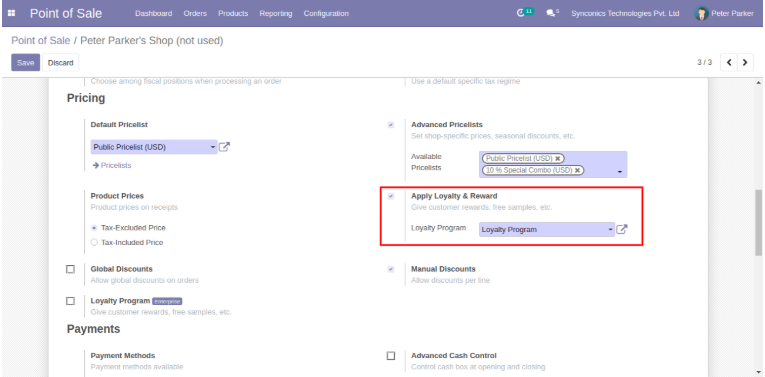
Selector Customer
Select Customer Select a customer to give loyalty points. Here 'Gemini Furniture' is a first time customer, that's why his earned points are zero.
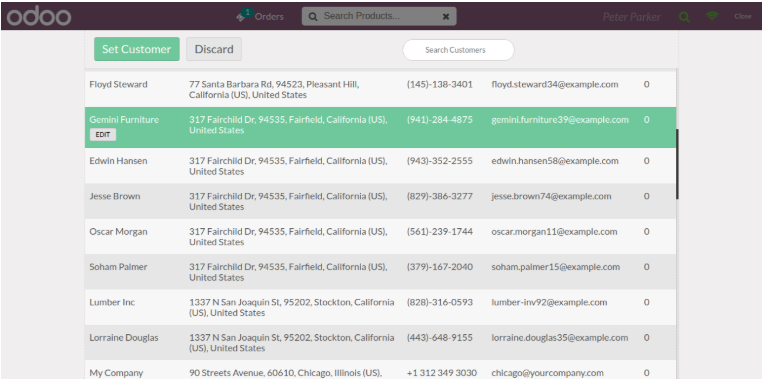
Win Loyalty Points based on rule
Here 'Gemini Furniture' customer is selected and loyalty points are added based on loyalty program configuration.
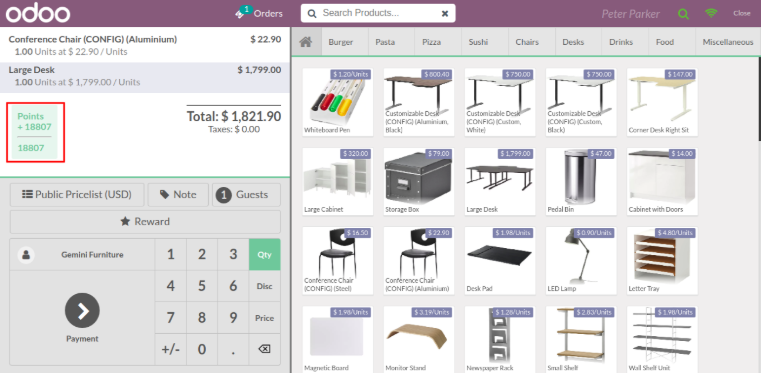
Validate POS order
POS user will validate pos order.
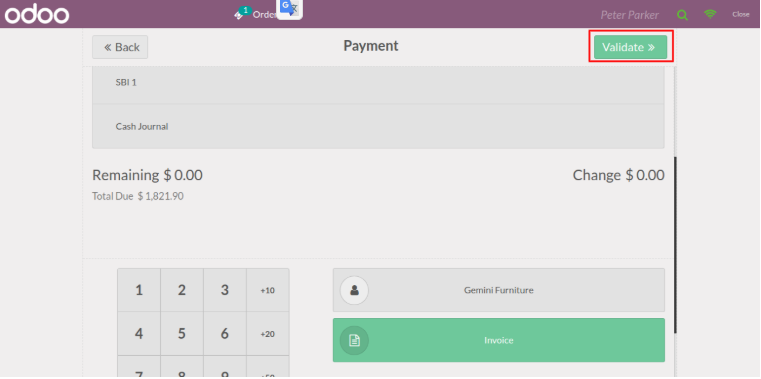
POS order receipt
At the time of POS receipt generation all loyalty points related summary will be displayed on POS receipt.
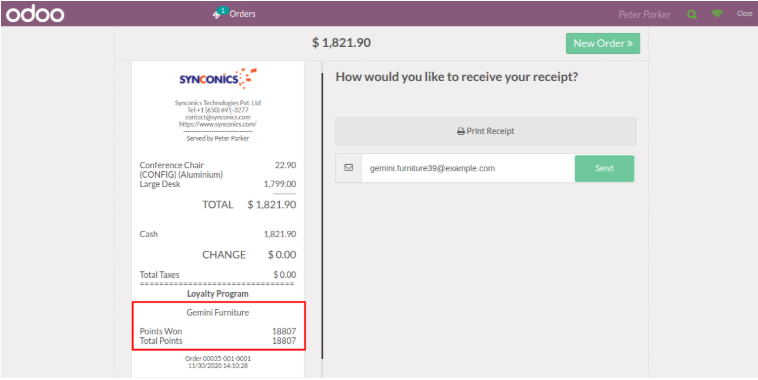
Conclusion:
The POS Loyalty & Reward Program is a helpful tool that lets store owners keep customers happy and coming back. It’s simple to set up and works right with your Odoo POS system. Customers can earn points in real time and use them for rewards like discounts or free gifts. Whether it’s a holiday or just a regular day, you can easily give your customers something extra. Start growing customer loyalty today with this smart and easy-to-use system.
FAQs About POS Loyalty And Reward
Yes, you can configure points per product, per order, or based on sale value, along with rules for specific products or categories.
Yes, POS managers can create and manage various loyalty schemes for different events or campaigns (e.g., Diwali Offer, Summer Sale).
No advanced skills are required. If you're familiar with Odoo’s POS, setting up and managing loyalty programs will be smooth and straightforward.











