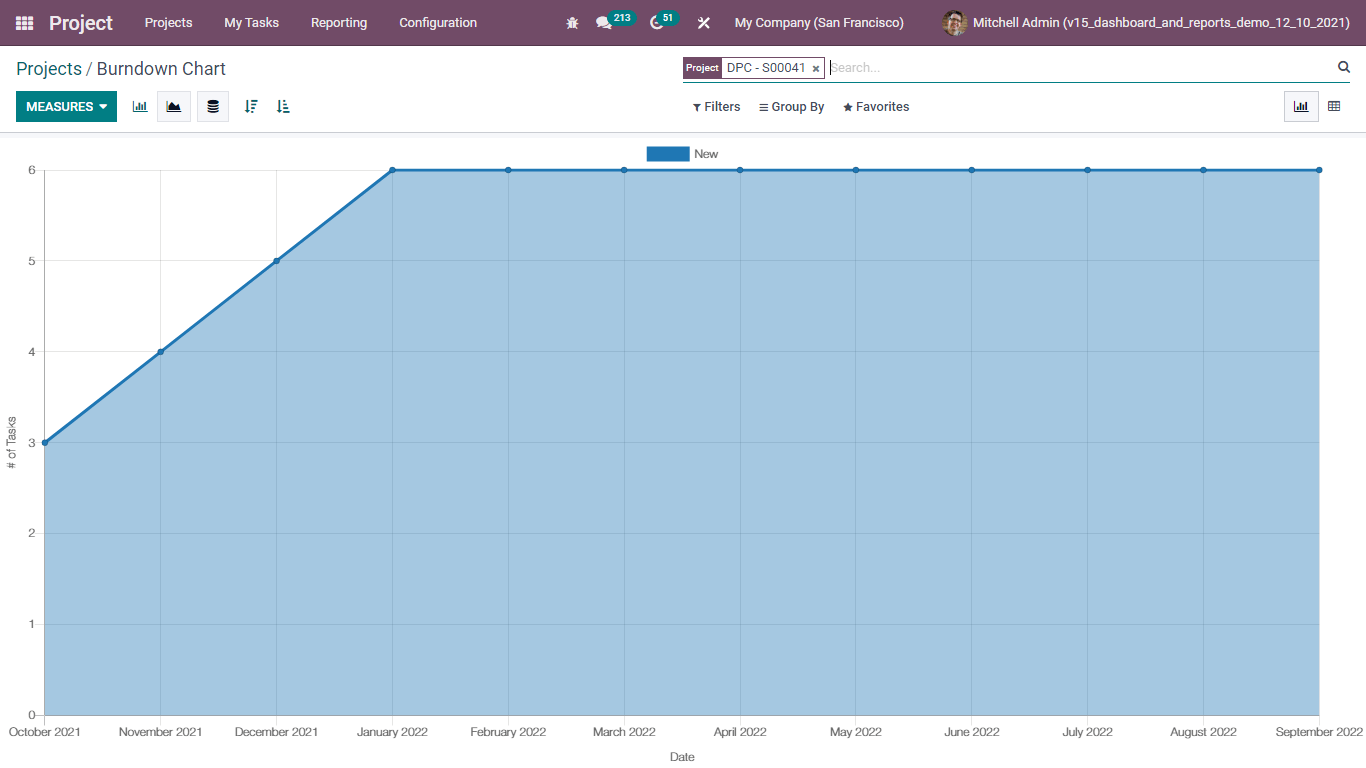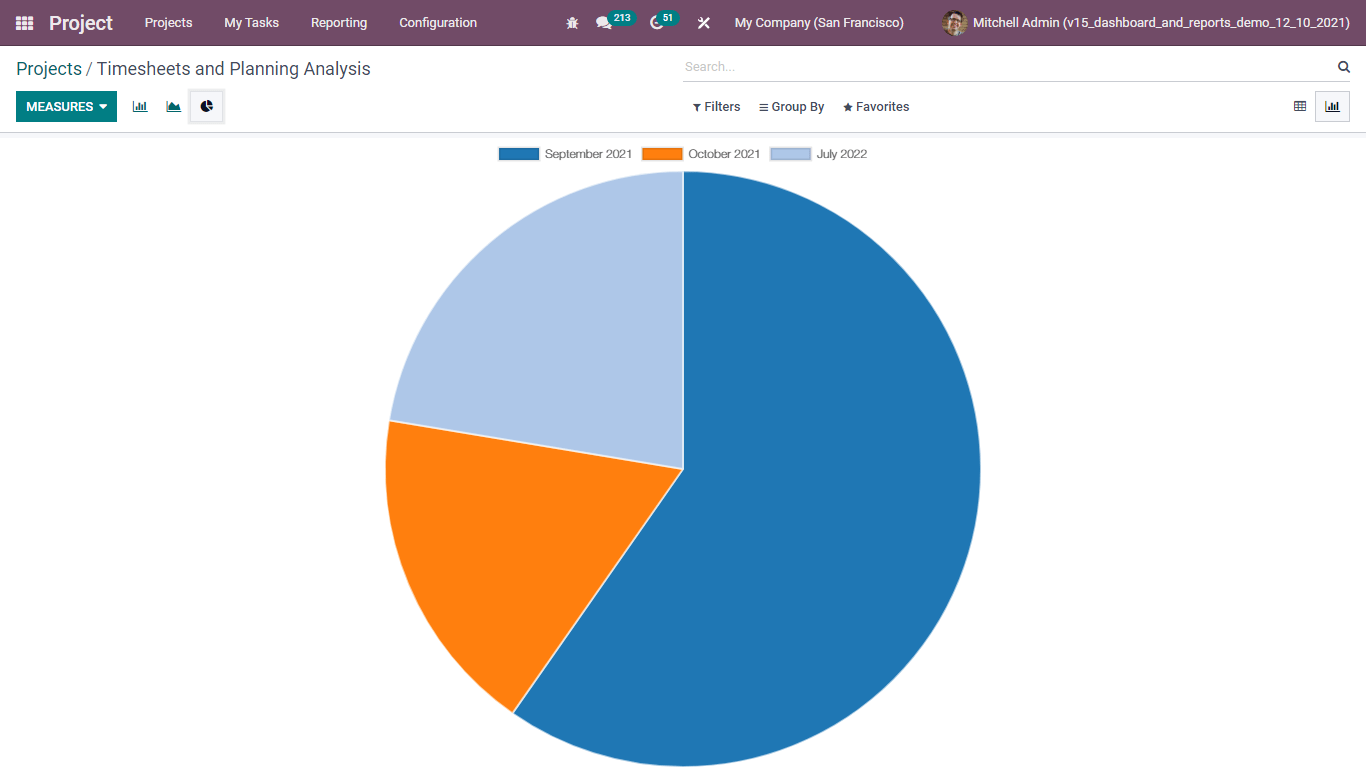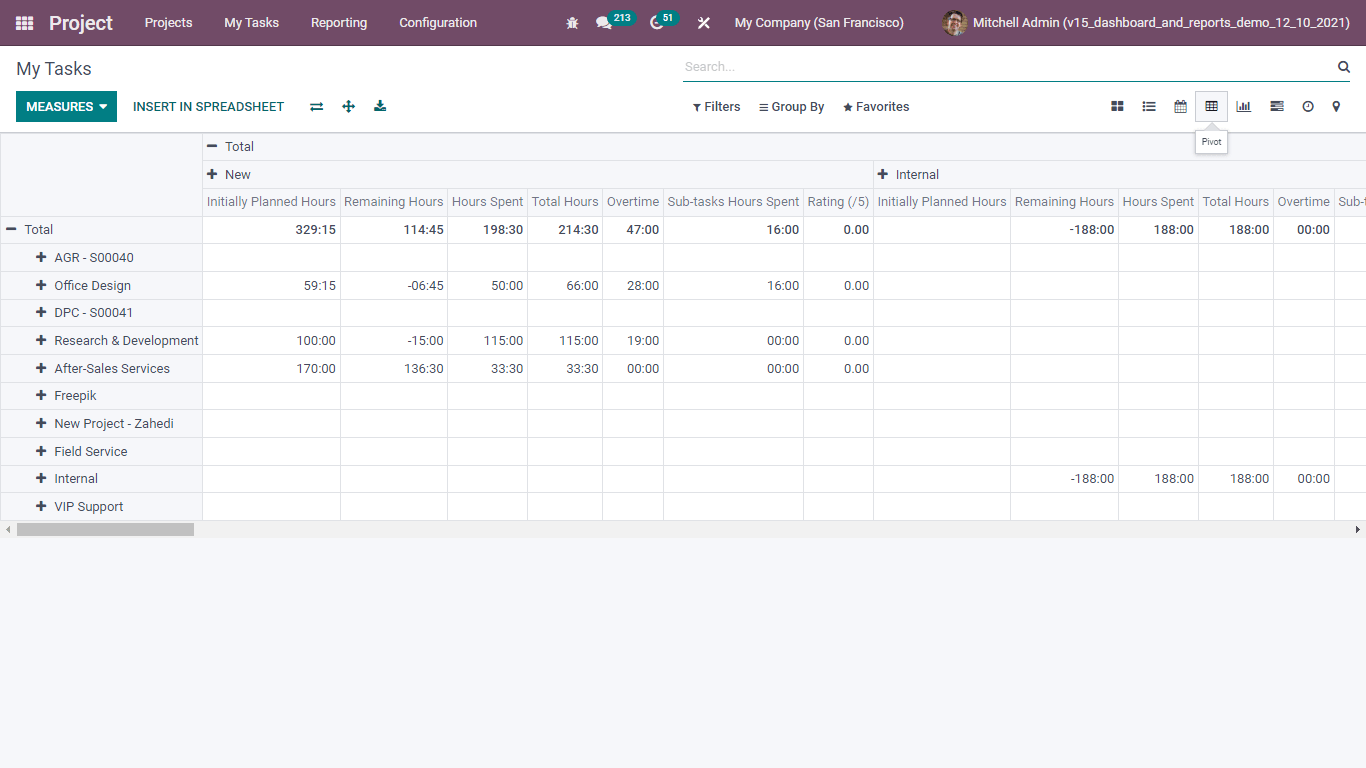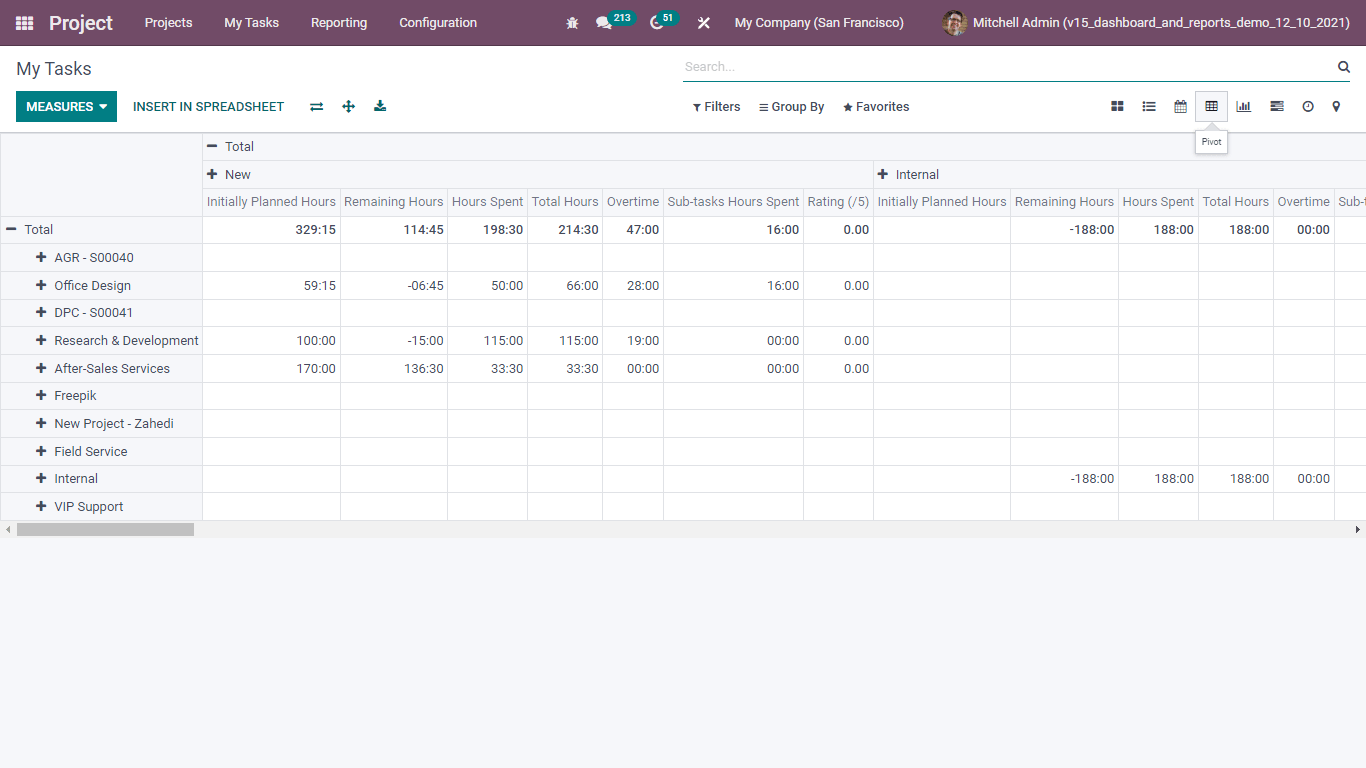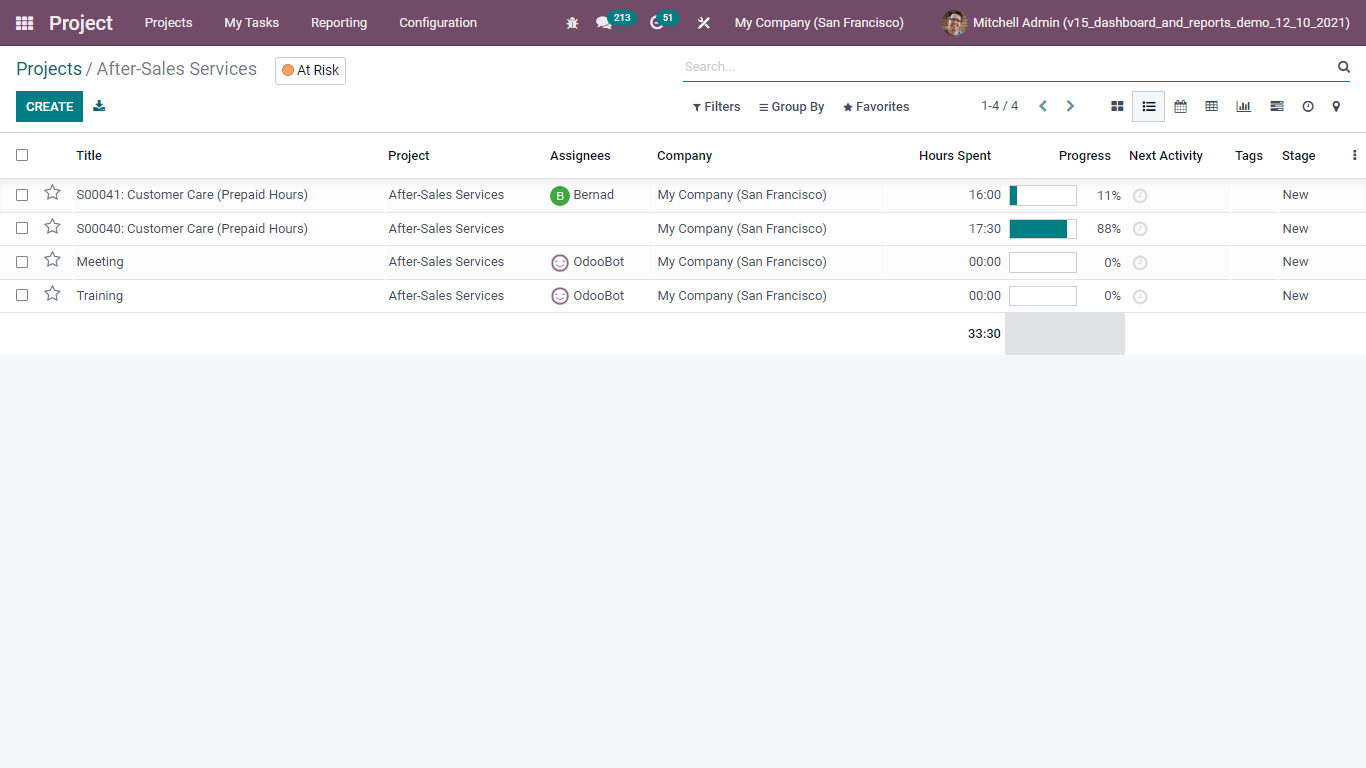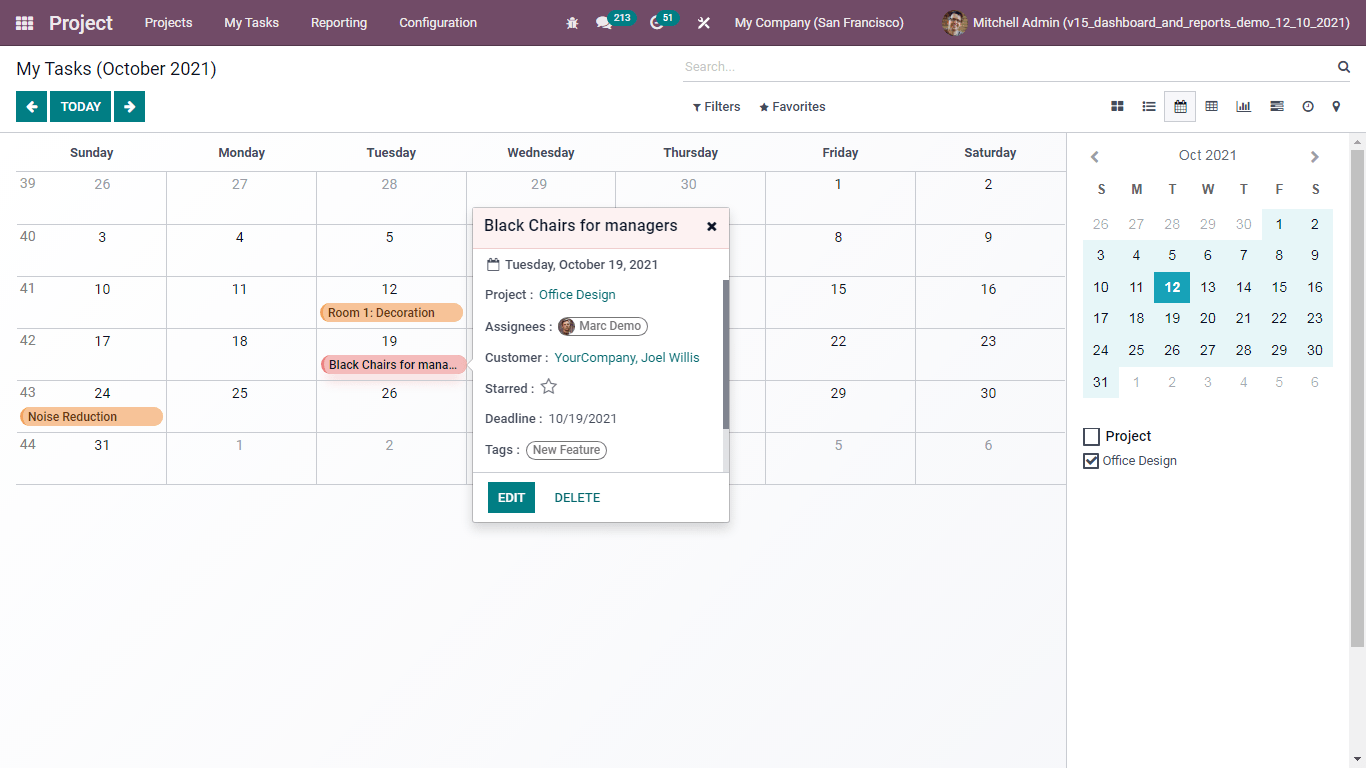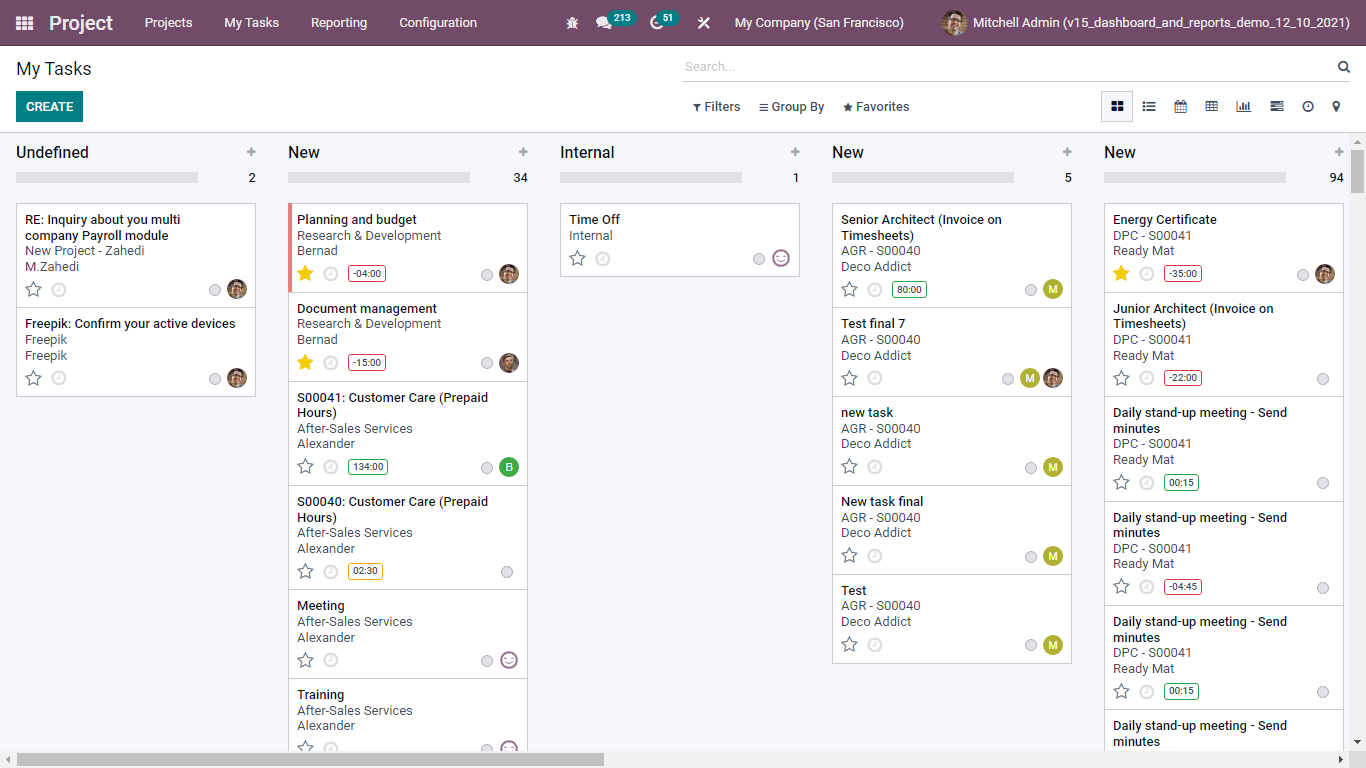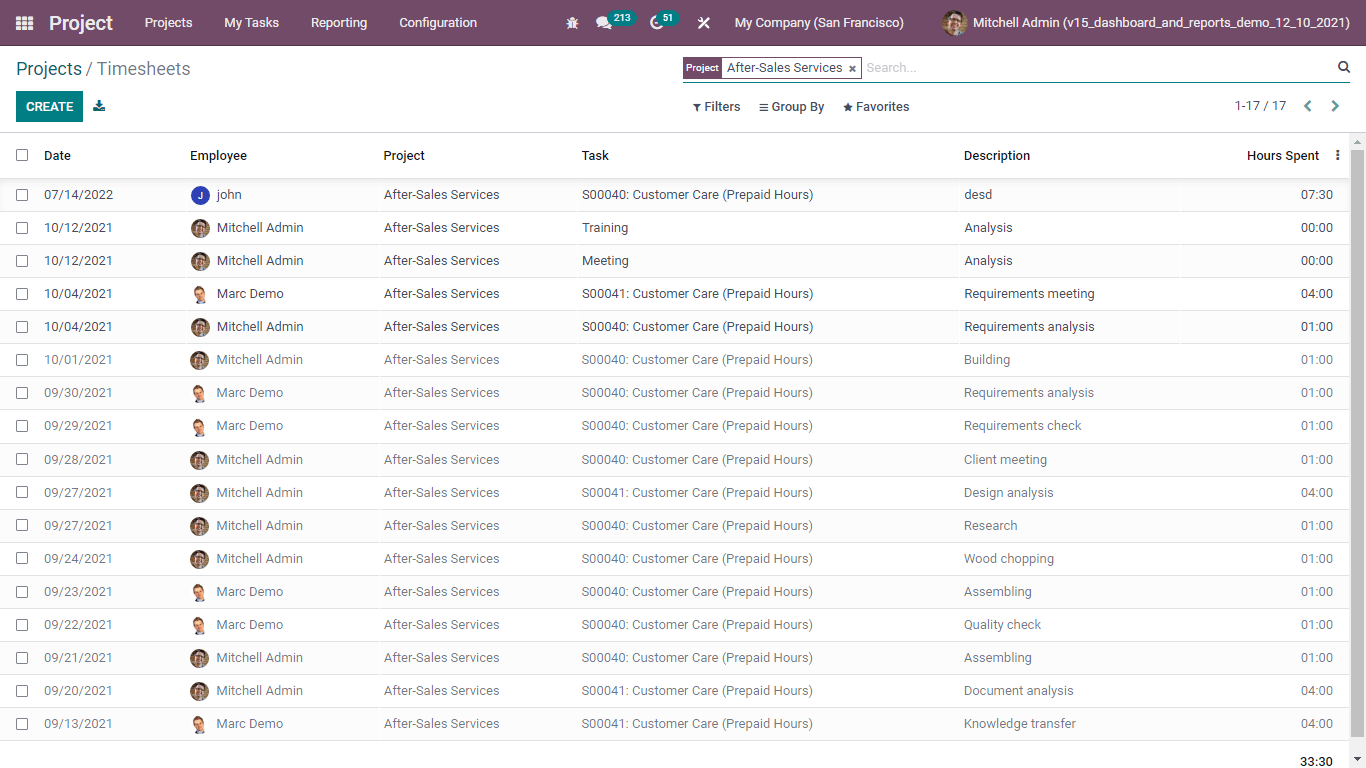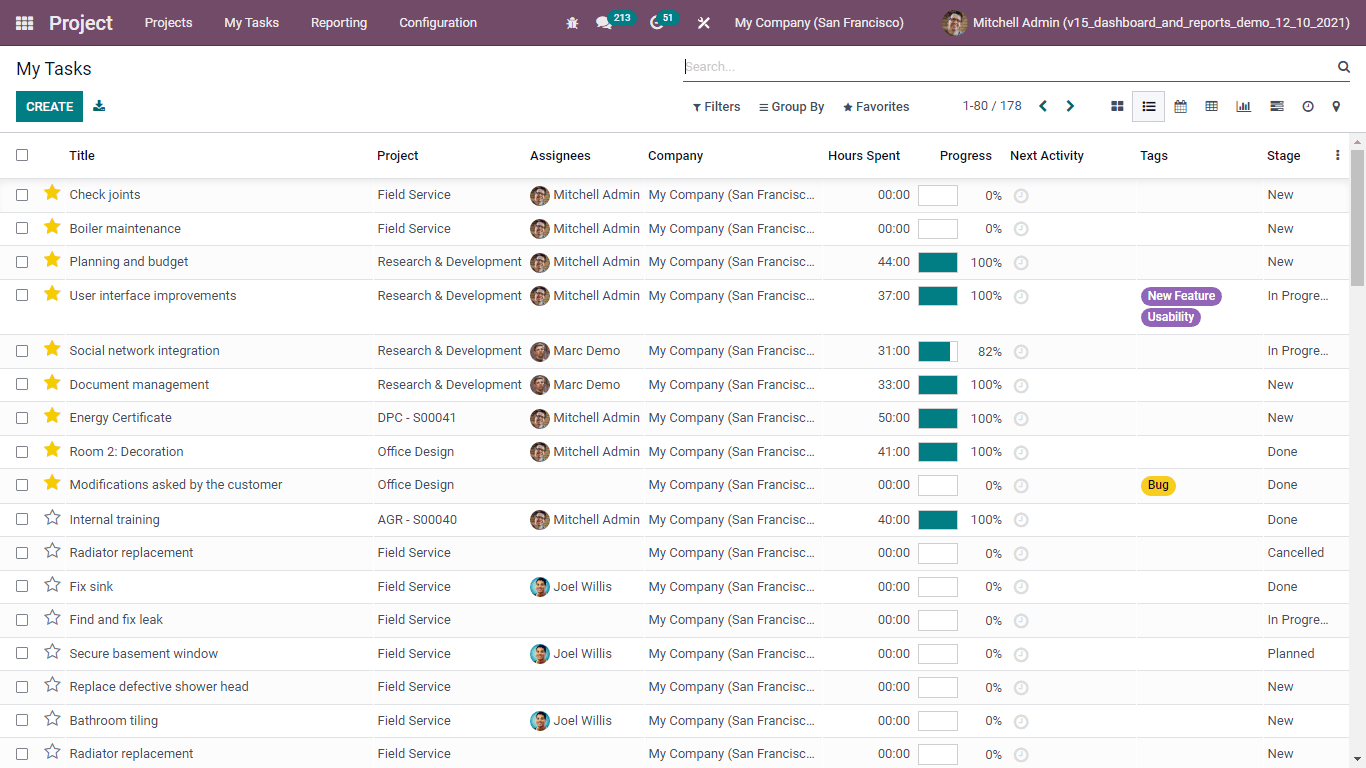Odoo Project Management Software
Visibility, collaboration and control to drive on-time project
delivery.
Odoo Project Management Software
Improve project delivery and increase profits with a single, intelligent solution that manages projects across the enterprise and connects them with finance, project costing, HR, and operations and that also makes project management extremely flexible.
Odoo Project Management can be used for all types of projects including service, support, industrial, or development. With the Odoo ERP solution, stakeholders gain complete visibility and control — they can monitor and report on project status anytime, anywhere. The result is a significantly improved project completion record, more satisfied clients, and fewer non-billable work hours.
Moderns Interface
"What you need, the way you like it."
Organize
Neat and efficient overview of your projects.
Schedule
Keep track of deadlines with a clear calendar view.
Plan
Allocate the necessary time to specific tasks under a planned shift.
Analyze
Generate reports and carry out analyses.
Project Dashboard
"Gain complete visibility into entire project plans, including Gantt charts."
The dashboard gives project managers a visual, graphical analysis of the status of all their projects. View important KPIs at a glance, and quickly drill down to identify the root causes of issues. As team members enter information, the dashboard updates automatically to provide an up-to-date view of the current health of projects down to the task level.
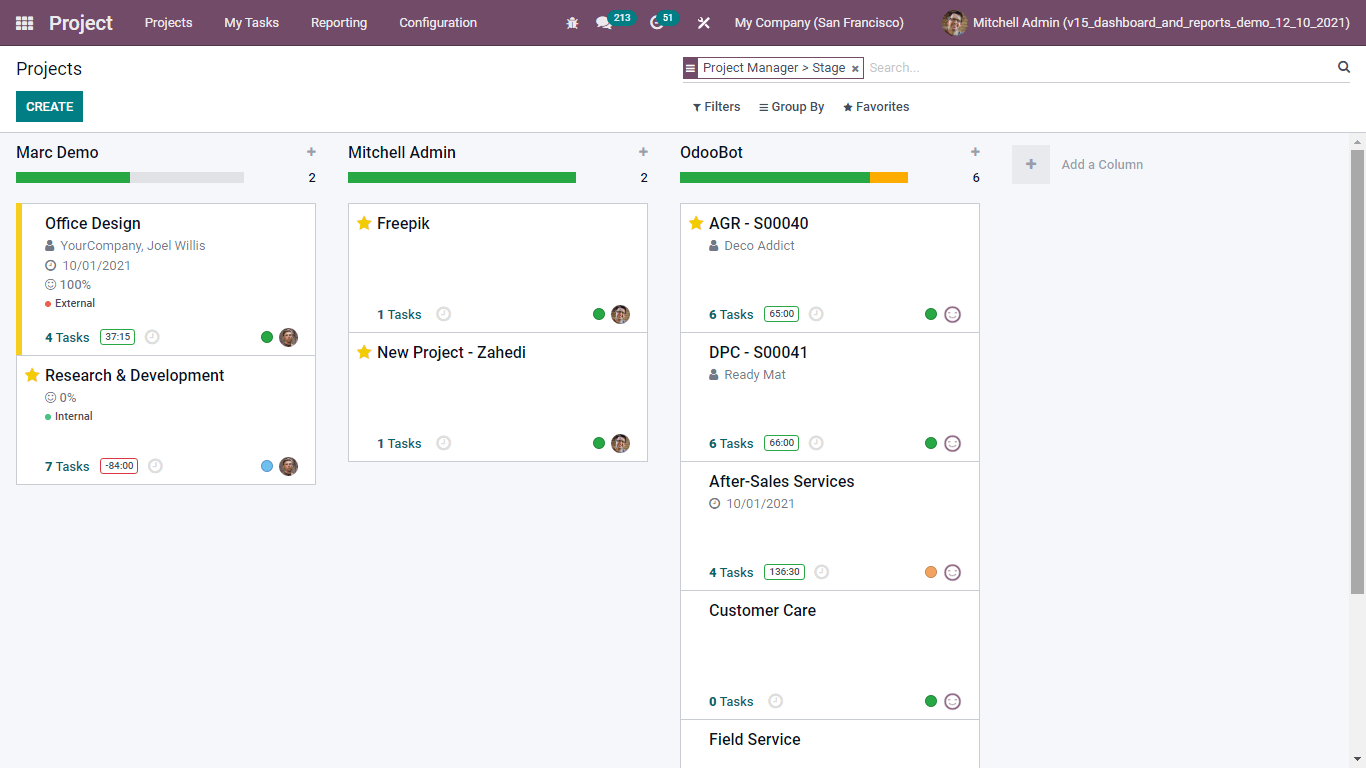
Project Key Benefits
Advanced Operational Features
Timesheets for tasks, customs and sub tasks, tools for revenues and productivity, and many more features are very beneficial in customizing your projects more effectively.
Fully Functional Interference
The project management module features like Modern/ variety of unique visual interference Dashboard, customize interference, and mobile view makes this application more user friendly.
Organize/ Filter all Tasks
Easy to change the stages of the tasks from the former view. More cleaner and organized view of task on Kanban view. Easy to keep an eye on everything including all the activities you had scheduled.
Information
Exchange
Communication through mails, discussion module for integration of in-house operations, custom alerts and much more allows you to communicate with your customers effectively.
Projects Management
Operations
Odoo Project Management Operation helps you to manage your projects easily and effectively.
Various Views
Group and filtering allow you to view your projects in various views like List view, Kanban view, Pivot view, Calendar view, Gantt view, Activity view and Map view.
Project Reporting
Odoo Project reporting helps you in keeping track of each stage of your projects by providing accurate reports and revenue analysis.
Tracking
Best part of Odoo application is Project management and tracking go hand in hand. With the help of time tracking it is easy to track customer billing, Projects bottlenecks and Project’s pace.
Collaborate on Tasks
Super easy to collaborate with the users, portal users with all possibilities of the project users.
Task Management
Easy task management: collaborative pads, sub tasks, recurring tasks, customer ratings.
Odoo Timesheets
Employees can record their time manually on their desktop or on their phone with a timer easily.
Forecasting Tools
Forecasting tools help in carrying out analyses appropriately on project revenue and productivity.
Project Administration
"Drive the Project Methodically."
Manage multiple types of projects, including time and materials and fixed price jobs. Easily plan projects, collaborate with others, stay organized and keep efforts on track. Managers can monitor all relevant financial metrics, including project budgets, estimates, work in progress and percentage complete, invoices, billing milestones, actual costs, and more.
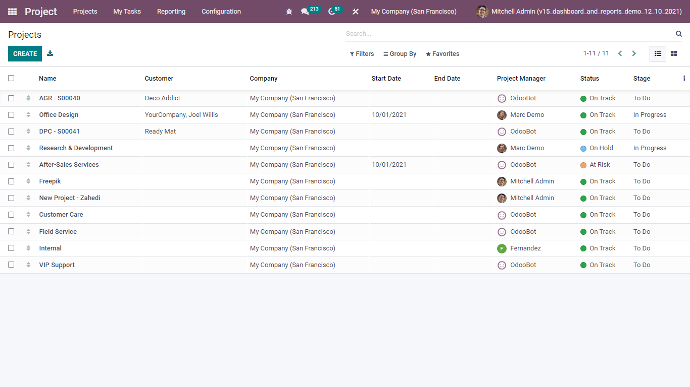
- Administer your project resources end-to-end
- Define access rights for people involved in the project to ensure user level security and restrict unauthorized access
- Modern Interference (plan, organize, schedule, and analyze subtasks and tasks)
Project Planning
“Harness the power of visual information."
Break down your project in bite-sized tasks and assign them to your team for improved collaboration. Create customized stages for each project to simplify your workflow overview and increase overall project efficiency.
-
Assign project plans to employees
along with it’s deadlines
-
Employees can view scheduled
tasks, duration of operations of plans
Assign project plans to employees along with it’s deadlines
Employees can view scheduled tasks, duration of operations of plans
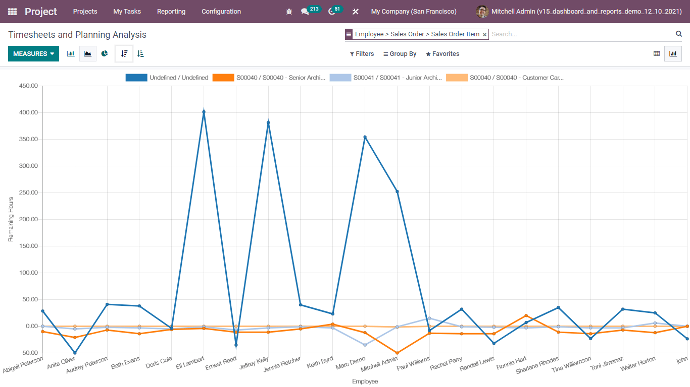
Ready to supercharge your Businesses.
Jump-start your
implementation and drive ROI by collaborating with industry experts,
consultants, and
support engineers throughout your
journey.
- Installation & Configuration
- Training
- Customization
- Support
Project Tracking
“Streamline all projects and manage
the staff available and avoid resource leakage & time wastage."
Schedule your teams across projects taking employees' holidays into account. Plan ahead for upcoming projects with forecasts based on comparable projects and estimate deadlines more accurately. Compare forecasts with real timesheets for increased profitability.
•
Forecast needs & resources
• Project performance & employees'
availability
Track and maintain your projects with Unique Visual Interfaces:
- Create functional and dynamic Graph view, Kanban View, List View, Pivot View, Calendar view, Gantt View, Activity view, and Map view to analyze your data for every task.
-
Powerful search tool, default and customizable
filter and grouping functions to analyze your data utilizing.
Odoo Timesheets
“Timesheets essentials for keeping track of every second.”
Give your project teams the flexibility to capture time by conversational digital assistant. Simplify the time-tracking process with timesheets that are easily submitted, reviewed, and approved.
- Time encoding (encoding unit, awesome timesheet, rounded timesheets)
- Timesheet control (Employ reminder, manager reminder)
- Personal timesheets
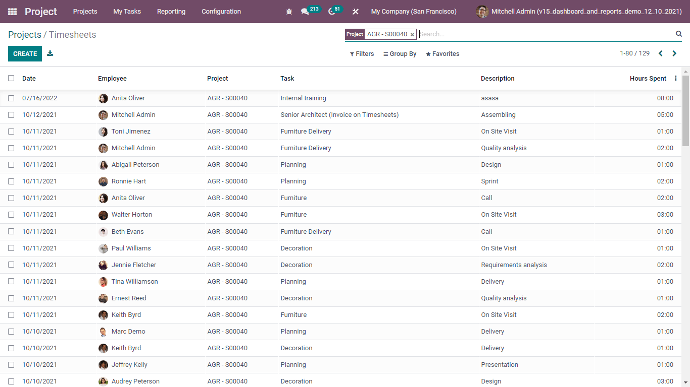
Project Billing
“Odoo project management seamlessly
integrates with Odoo accounting, allowing you to monitor and manage revenues, expenses,
billing and profitability over the lifetime of a project."
Create projects/ tasks directly from sales quotation as well as provide different kinds of configurations to generate invoice by fixed cost or by variable cost of employees (based on their per hour cost).Save your time by choosing the shortest process at the time of billing of your client , by pulling the billable time you have tracked into sales orders, and invoices, directly from the project/task.
Users will be also able to track billing based on the project
milestones instead of a fixed cost.
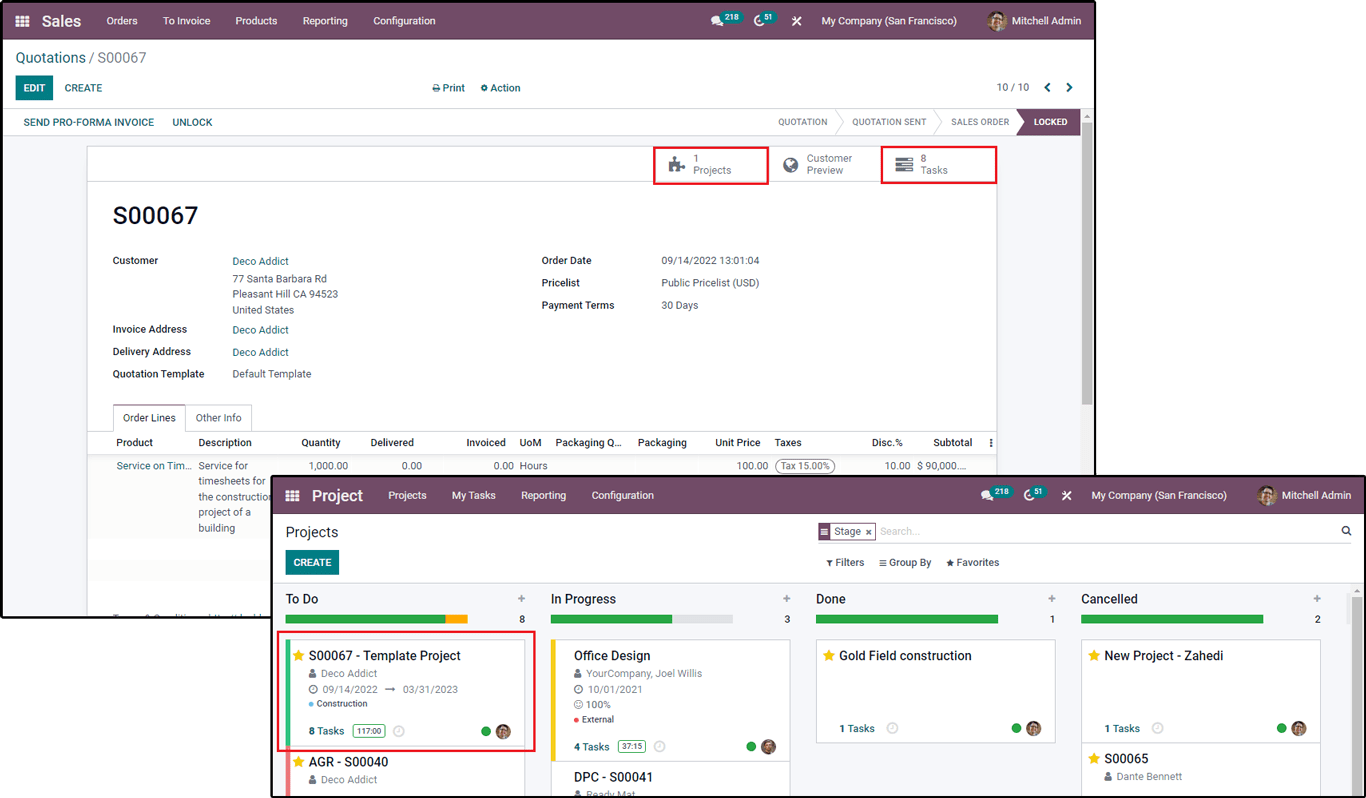
Project Accounting
With Analytic accounts, users will be able to map expenses,
sales, purchase operations with related projects and will be able to track budget by
analyzing planned amount, theoretical amount, practical amount and achievement.
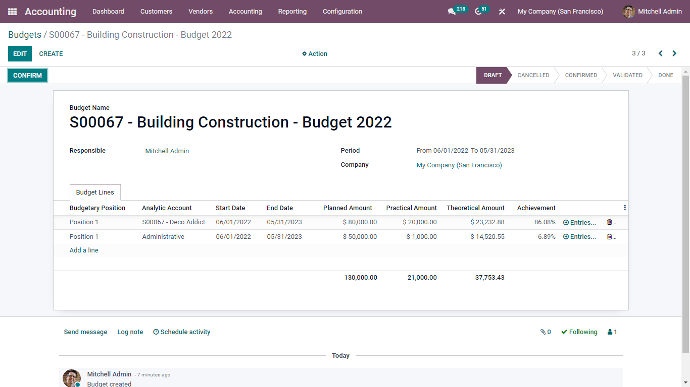
Project costing
Improve accuracy of project cost accounting while standardizing and streamlining the collection of costs associated with projects.
- Re invoice time to a customer
- Analyze performance of a service or a project
- Track costs & revenues by project, department, etc.
Project profitability
“Project profitability describes the ability of a project
to yield a financial profit or gain for an organization."
A project runs smoother if you can have an overview of its costs, revenues, profitability, tasks, time and people, all in the same place. It allows you to make smarter business decisions as you know where you are standing and can course-correct if needed.
By project cost and revenue report, users will be able to see the
difference b/w employees' timesheet, amount invoiced and amount to
invoice.
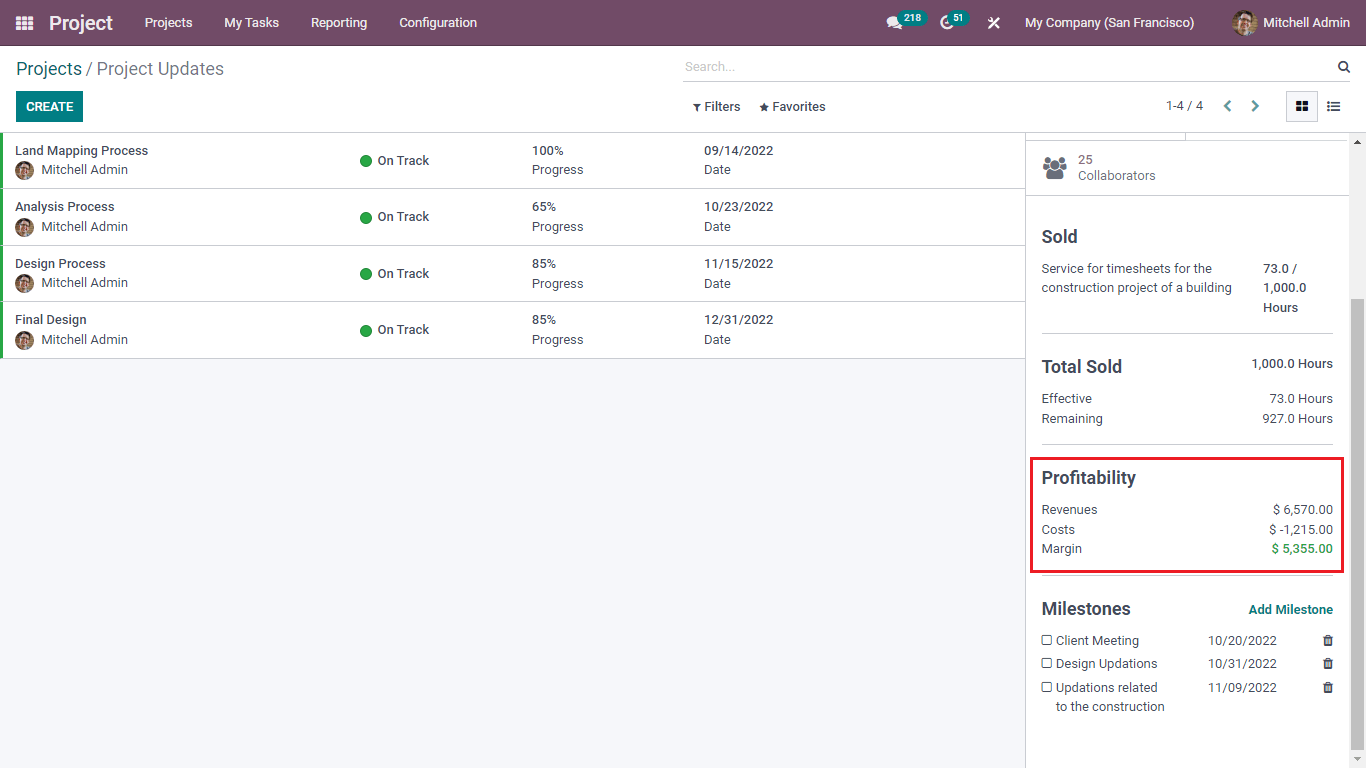
Invoice on Contracts and Sales
“Generate sales and Invoice directly from contracts"
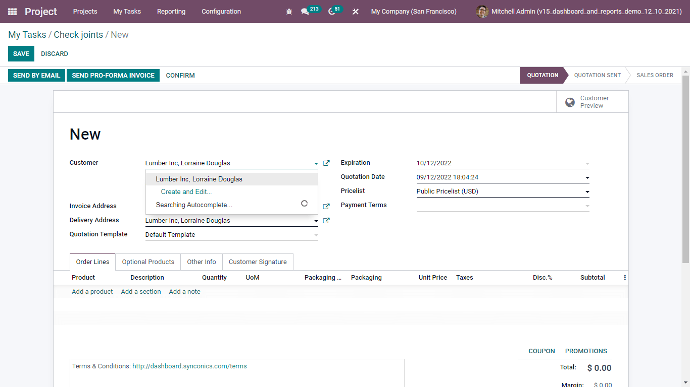
- Create tasks based on sale orders
- Easy to handle material based contracts
- Handle after sale service request
- Track support services and count hours on contracts
- Contracts (handle fixed prices, materials based on contracts)
- Set up Invoicing policy (timesheet of invoicing are invoiceable or not)
- Streamline processes (between teams creating projects and one works upon them)
Discussion and Information Sharing of task and documents
“Enhance employees' collaboration for staying connected to your team."
- Attach quick notes or files with any task Communicate through the chatter, write in a shared real-time pad or use live chat - all within a single interface
- Online chat with users
- Ether pad integration for real time collaboration
- Custom alerts for activities
- Activity log (for getting history of activities)
- Email Integration (for communication on task by email)
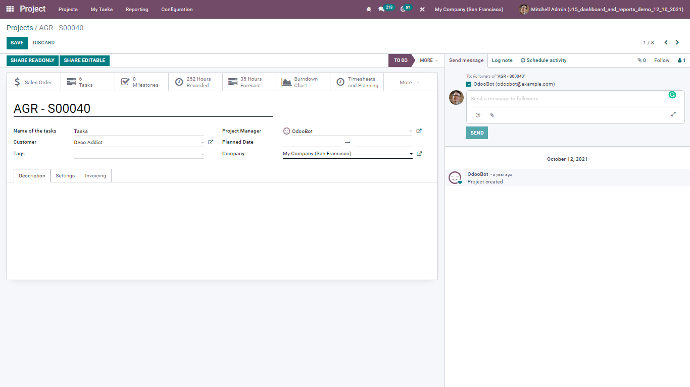
Customer Service, Issues and Care
“Make your customer more happy and satisfied."
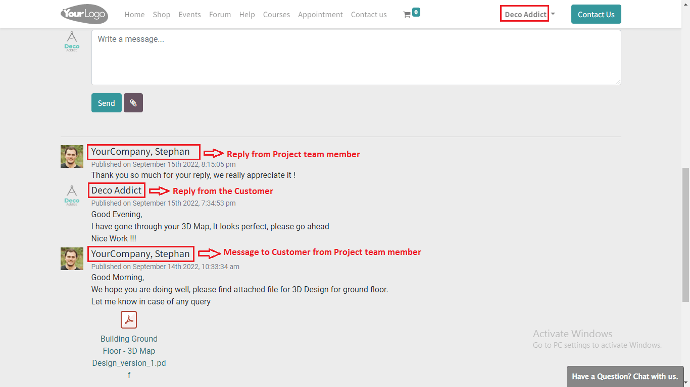
Use issues to track support contracts, tickets, bug reports.
- Automate emails (for customers satisfaction to get ratings and feedback directly)
- Customer tickets (helps you to track support contracts, tickets, bug reports)
- Email Integration
- Triggers and Automate actions on emails for different statuses
- Easy customer portal
- Timesheets
- Live chats with visitors or customers
Other Services Offer By Synconics

Odoo Installation
Quick, secure Odoo installation on Dedicated/Public Cloud of On-premise by friendly experts.

Odoo Configuration
Help you to pick up relevant modules of Odoo ERP and configure them to suit your business needs.

Odoo Customization
With unique expertise & combination of best practices, we customize Odoo ERP solutions to meet your business needs with a variety of verticals & business domains.

Odoo Integration
Poweful Odoo integrations that bring business-critical information from heterogeneous enterprise systems to one dashboard.

Odoo Staffing
Make your Odoo implementation a success with right solution, right processes and right staffing.

Odoo Functional Training
Develop ERP skills with functional training and become an invaluable asset for successful digital transformation.

Odoo Technical Training
Develop ERP technical training skills, needed for designing, developing, implementing, maintaining, support.

Odoo Support
Get proactive Odoo support from highly trained, highly motivated experts in ERP implementation.