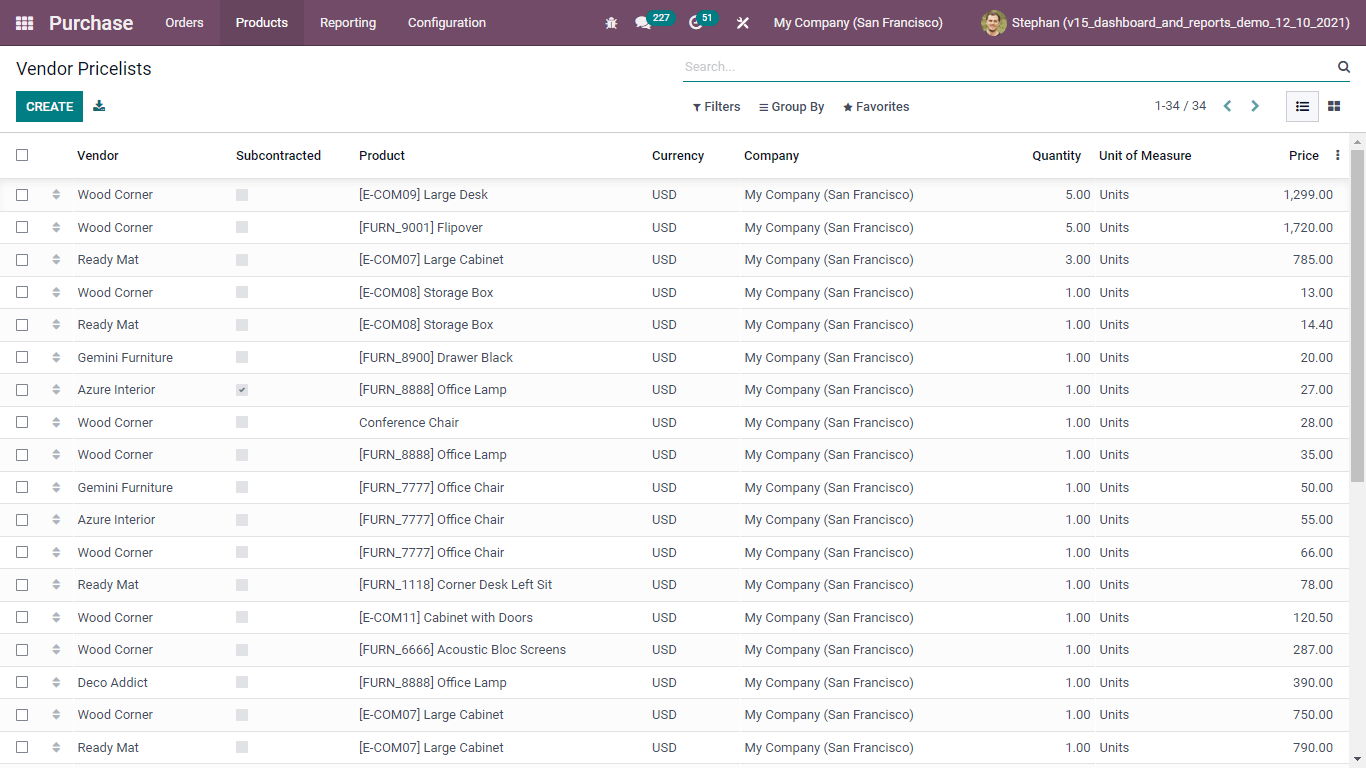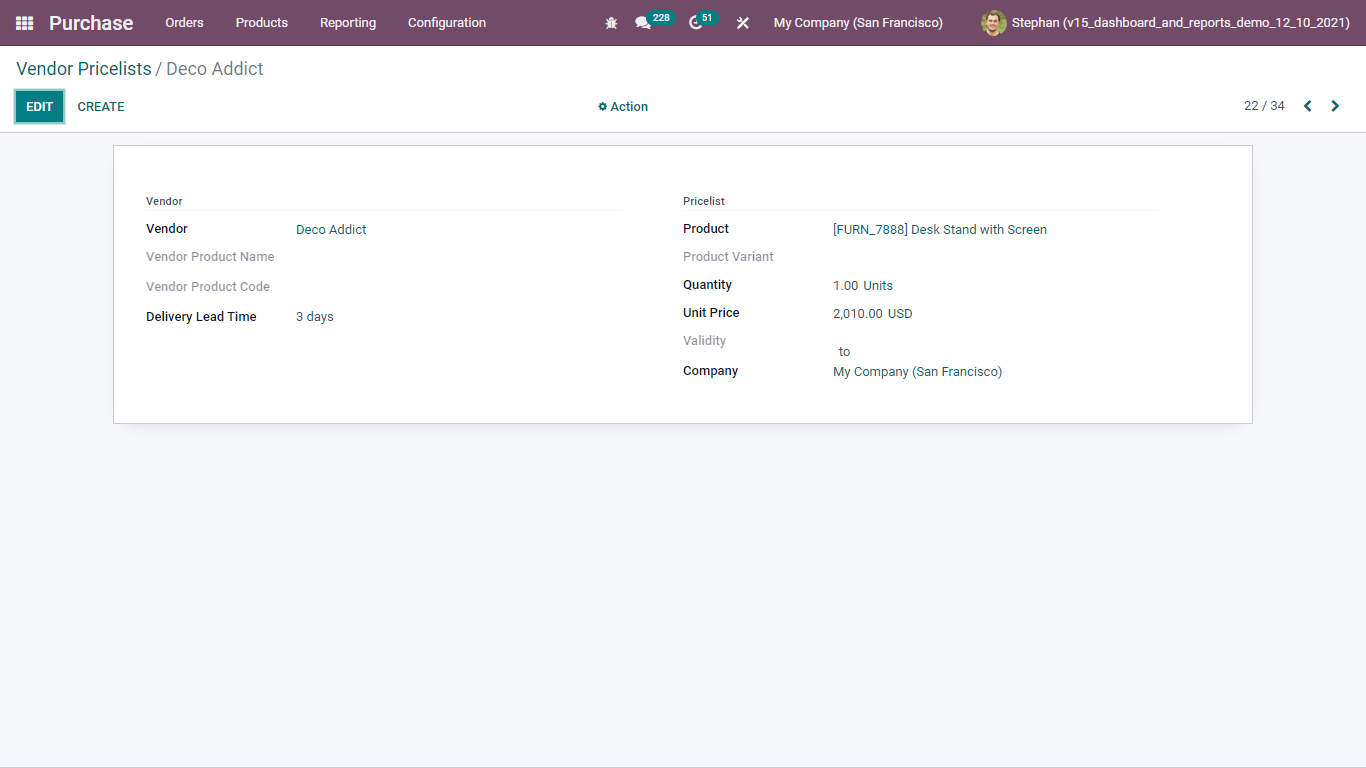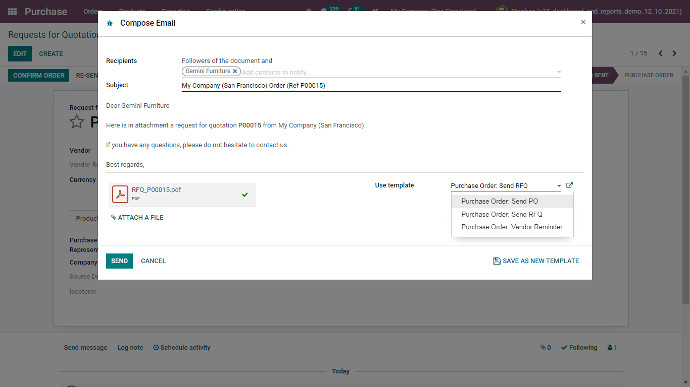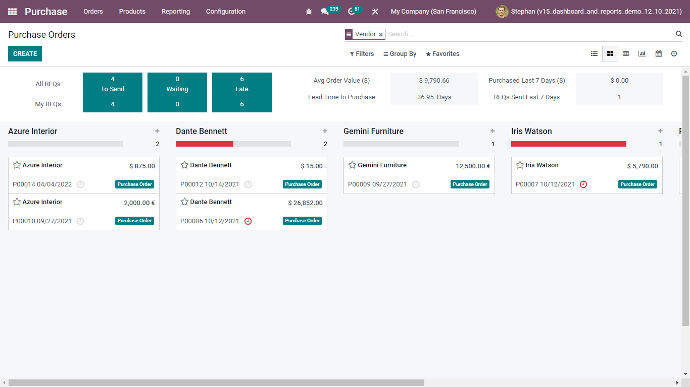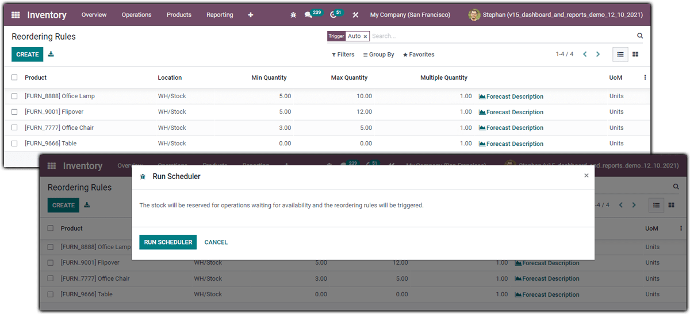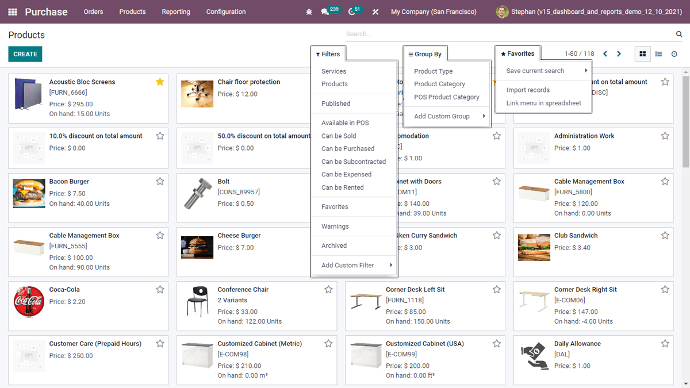Odoo Purchase
Establish a modern source-to-pay process
"Simplifies the buying experience with built-in analytics & supplier collaboration tools."
Odoo Purchase: The Ultimate Solution for Procurement
By using predefined rules Odoo Procurement automates the source-to-pay process for direct and indirect procurement for selecting the best suppliers, enforcing policy, and managing supplier risk, which keeps costs under control.
Furthermore, your suppliers will be able to see the advantage of giving them the possibility to deliver and keep track of the product easily, doing so they will be able to verify your orders, separate our goods quickly, saving your time and keep operations running officially.
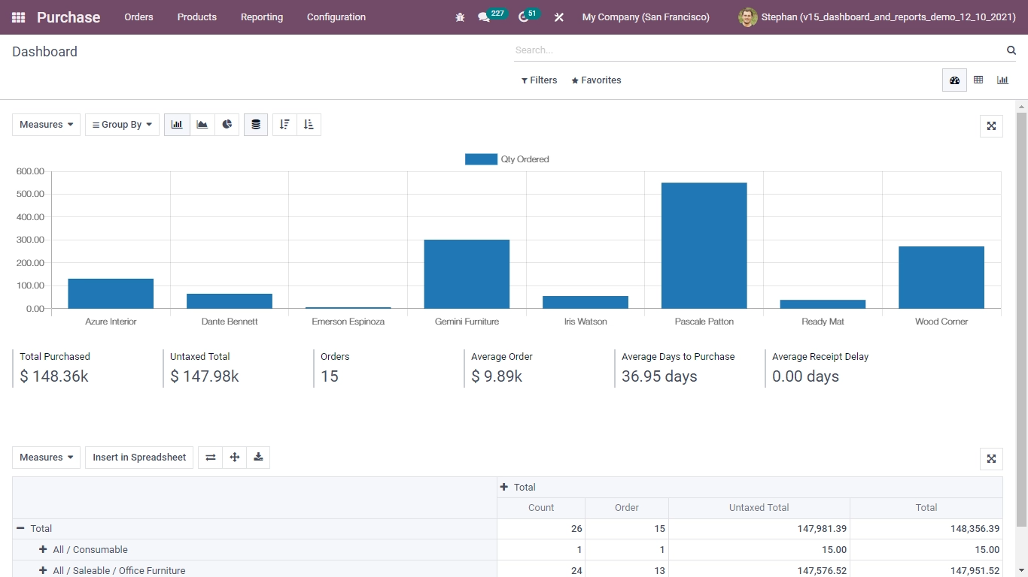
Odoo Purchase Benefits
Ready to supercharge your Businesses.
Jump-start your
implementation and drive ROI by collaborating with industry experts,
consultants, and
support engineers throughout your
journey.
- Installation & Configuration
- Training
- Customization
- Support
Odoo Purchase Dashboard
"Analyze, forecast and efficiently plan your orders on one screen."
- Create/Use most appropriate templates for your products
- Advance reporting engine
- Inventory forecasts
- Accurate statics on quantity left
- Share filters with team
Supplier Management system
“Odoo Manage suppliers better, all in one place."
Supplier Lifecycle and Odoo Performance management provides comprehensive tools to better manage suppliers. It helps you reduce onboarding and qualification cycle time and scale compliance for your entire supply base. The solution capabilities are designed to:
- Provide you with a single, up-to-date supplier record
- Self-service for suppliers to maintain their own information with vendor portal
- Let you manage suppliers based on specific parameters
- Help you operate with speed and consistency in the entire procurement process
Supplier
price list
Easily import suppliers' price lists and references to make smarter purchase decisions based on promotions, quantities and special contract conditions.
Supplier's stock
Keep track of a product availability in your supplier’s stock and check your order status from within the app. You can even base your sales price on your supplier's prices.
Automate your purchasing workflow
Improve your purchase and inventory performance with procurement rules depending on stock levels, logistic rules, sales orders, forecast manufacturing orders, etc.
Different
replenishment methods for each product based on your manufacturing and delivery
strategy.
- Design product RFQs for each supplier
- In just one click send RFQs via emails, print or even post
- Set offers by sending RFQs for multiple products on one single time
- Personalize your message for each RFQs sent
- Automate the process of sending RFQs to suppliers based on stock levels
- Set Purchase price approval flow and control cost
Get the best offer
“Choose the best offer and send purchase orders easily.”
Purchase tenders for the best price for various orders without
any negotiation.
- Set up your Purchase Tenders
- Merge vendors answers and compare proposition
- Send the purchase orders as per your best offers
- Analyze the quality of your vendors via Reporting
- Blanket orders for specific period of time (purchase goods from supplier in reasonable price)
Procurement for orders and handling the overall process
“Automate procure to order and manage process by monitoring RFQs and order, Automating orders as well as managing incoming orders or products."
- Track the status of quotation and orders (both amount & expected dates)
- Autocomplete draft invoice
- Set your Procurement rules and automate ordering based on stock levels, minimum quantities per location or per supplier, sales, or other parameters
- Live track your stock by both quantity & warehouse location
Purchasing order and Invoicing process
"Automate the procure to pay purchase order and managing invoice process."
Design draft invoice
(either modify or cancel later)
3-Way matching for correct Billing (Purchase
order, Vendor bill and Receipt)
Track all your orders that have been created
for a date in the future
Product Management
- Differentiate similar products (define SP, type, barcode and reference)
- Make your search easier by adding supplier reference
- Set Product variants (orders, memory capacity, size, color, etc)
- Purchase in different Unit of Measure
- Track your stock, incoming orders and product availability
- Define product’s exact position within your warehouse
- Set your sales conditions (warranty, specific customers, lead times)
- Add POS and website specification
- Set your accounting rules (accounting category, define customer, supplier accounts and taxes)
Other Services By Synconics

Odoo Installation
Quick, secure Odoo installation on Dedicated/Public Cloud of On-premise by friendly experts.

Odoo Configuration
Help you to pick up relevant modules of Odoo ERP and configure them to suit your business needs.

Odoo Customization
With unique expertise & combination of best practices, we customize Odoo ERP solutions to meet your business needs with a variety of verticals & business domains.

Odoo Integration
Poweful Odoo integrations that bring business-critical information from heterogeneous enterprise systems to one dashboard.

Odoo Staffing
Make your Odoo implementation a success with right solution, right processes and right staffing.

Odoo Functional Training
Develop ERP skills with functional training and become an invaluable asset for successful digital transformation.

Odoo Technical Training
Develop ERP technical training skills, needed for designing, developing, implementing, maintaining, support.

Odoo Support
Get proactive Odoo support from highly trained, highly motivated experts in ERP implementation.