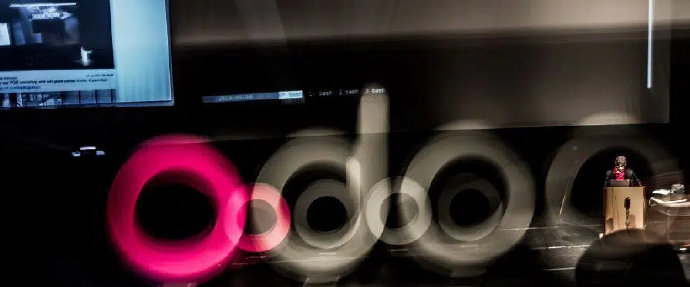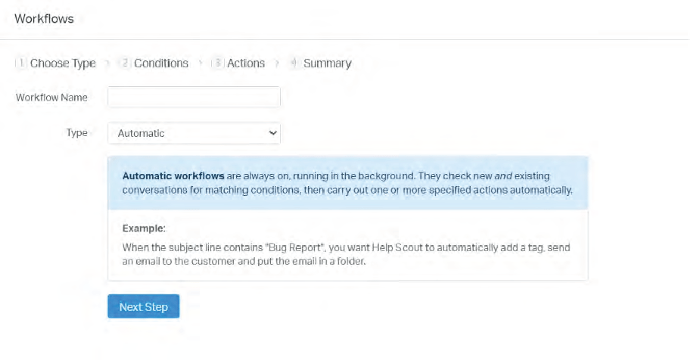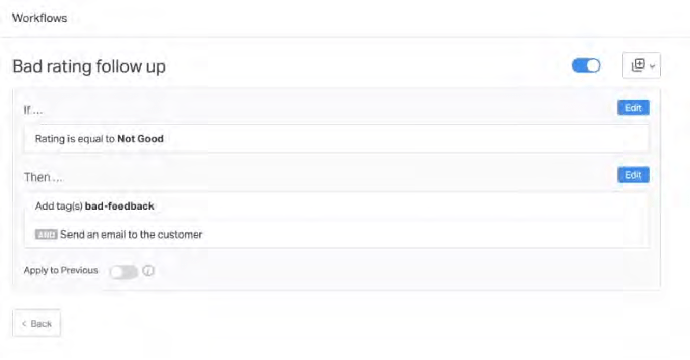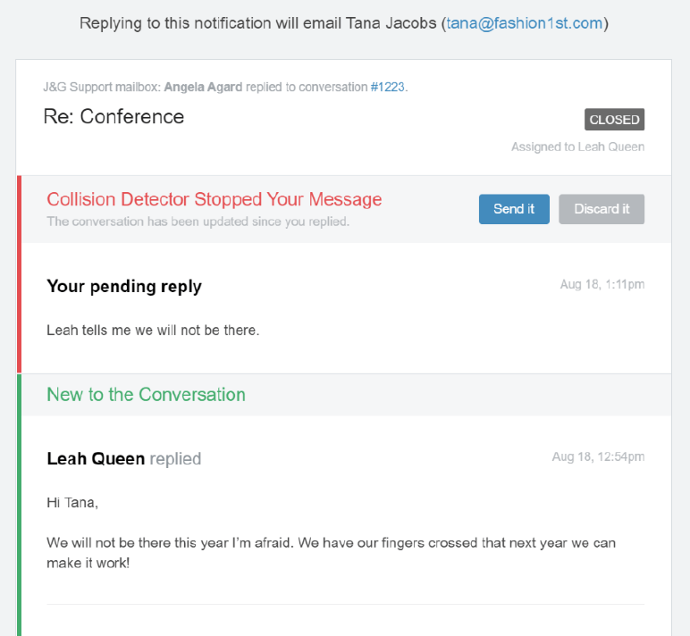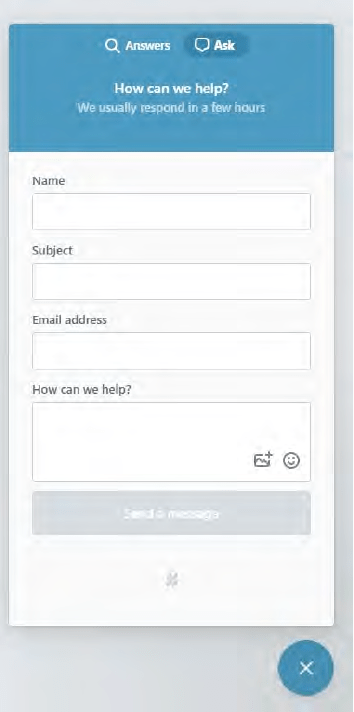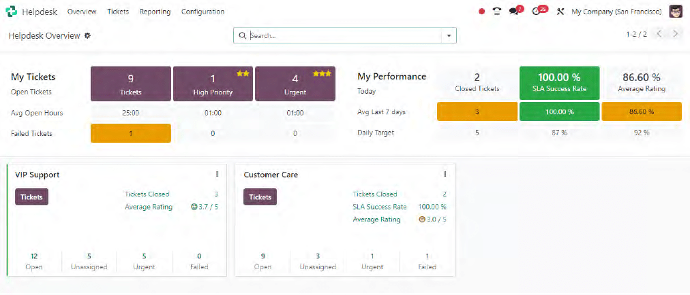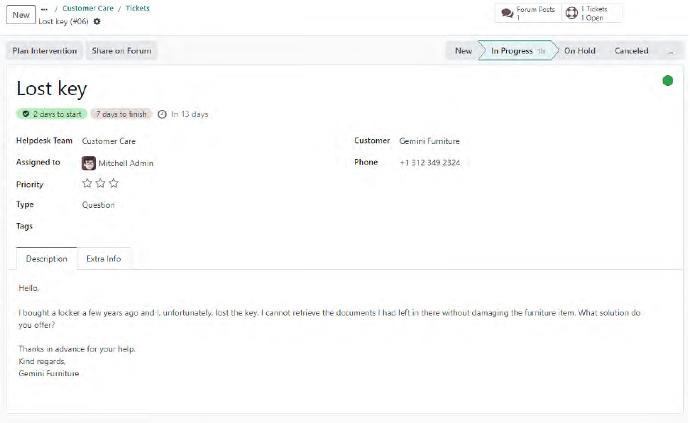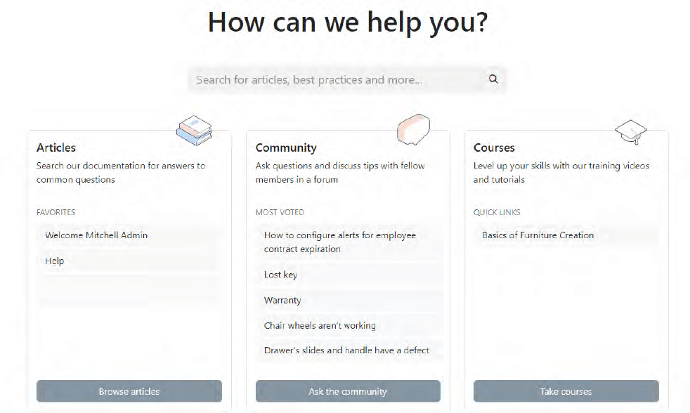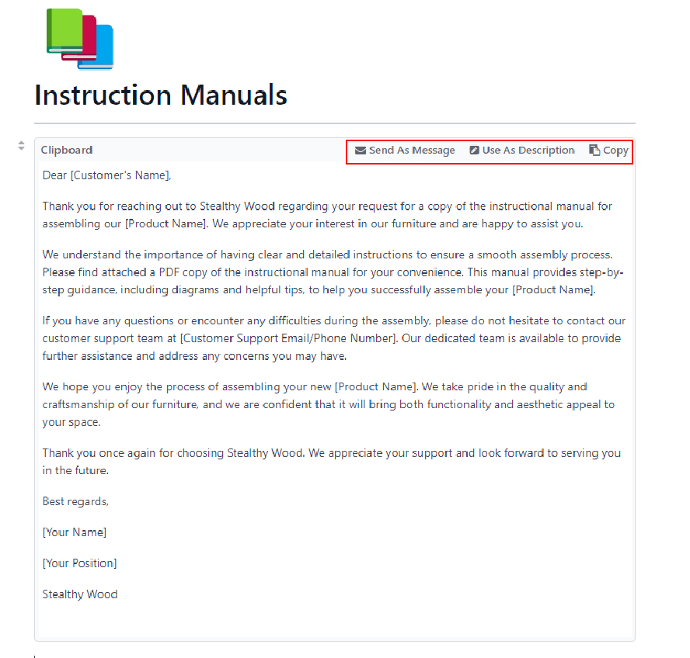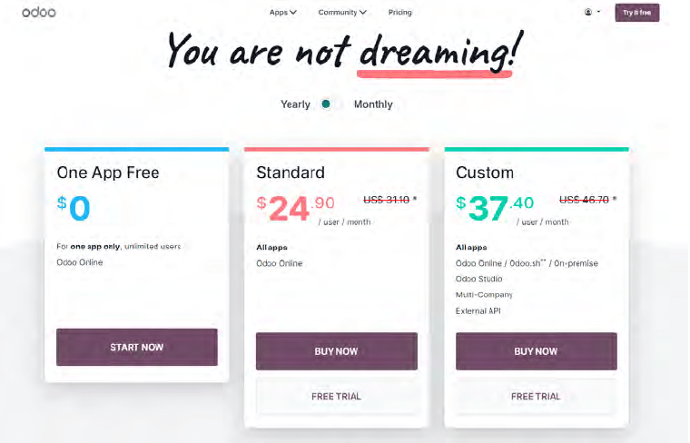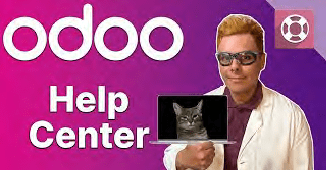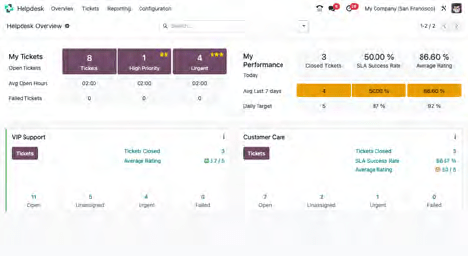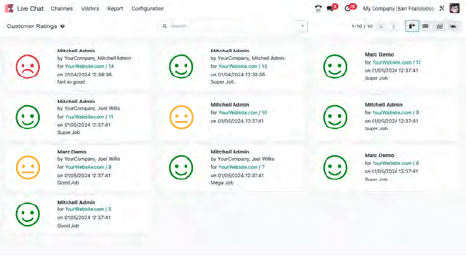General
|
|
Odoo
|
Help Scout
|
|
Multiple Hosting Options
|
✔ | ✘ |
|
Multi-team structure
|
✔
|
✔ |
|
Multi-level access rights
|
✔ | ✔ |
|
SLA Management
|
✔ | |
|
Customer portal |
✔
|
✘
|
Multichannel Support
|
|
Odoo
|
Help Scout
|
|
Email
|
✔
|
✔
|
|
Webform
|
✔
|
✔11 |
|
Phone
|
|
|
|
Live Chat
|
✔
|
✔
|
|
Chatbot
|
✔
|
✔ |
11 While not specifically defined as a “website form”, Beacon’s “Ask Mode” fulfills the same purpose
Automation
|
|
Odoo
|
Help Scout |
|
Automated ticket assignment
|
✔
|
✔
|
|
Automation rules
|
✔
|
✔
|
|
Workflow automation
|
✘12
|
✔
|
|
SMS updates
|
✔
|
|
|
Email updates
|
✔
|
✔
|
12 Odoo Helpdesk can be configured to complete workflow automation, however it does require additional customization, usually through a Success Pack. 2
Integrations
|
|
Odoo |
Help Scout |
| CRM | ✔
|
|
|
Timesheets
|
✔
|
|
|
Invoicing |
✔
|
|
|
Sales/Quotations
|
✔
|
|
|
Inventory Management
|
✔
|
✔
|
|
Project Management
|
✔
|
|
|
Calendar
|
✔ |
|
|
Third-party applications
|
✔ | ✔ |
Reporting
|
|
Odoo |
Help Scout |
|
Performance Metrics |
✔ |
✔
|
|
Customer Ratings
|
✔ |
✔
|
|
Workload Analysis
|
✔ |
✔
|
|
SLA performance |
✔ |
✘ |
|
Custom reporting
|
✔13 |
✔
|
13 Customized reporting in Odoo requires Studio, which is not available on the standard plan.
Help Center
|
|
Odoo |
Help Scout |
|
Documentation/Knowledge Base
|
✔ |
✔
|
|
Docs sharing
|
✔ |
✘
|
|
Training Courses
|
✔ |
✘
|
|
Community Forums
|
✔
|
✘
|
Conclusion
The ideal support solution will look different for every company. While the desired outcome is the same - satisfied customers - the tools used to achieve that goal can vary from platform to platform.
Help Scout is often sought for simplicity, especially by teams looking solely for a customer support platform. Help Scout prides itself on its easy-to-learn interface and its focus on customer communication. This mindset can benefit companies looking for a turnkey solution who do not want to deal with training and do not require customizations or integrations with other platforms.
On the other hand, Odoo is an all-in-one solution ERP. While the Helpdesk application can easily match Help Scout or any other help desk platform regarding customer communication, Odoo aims to serve all aspects of a business from one dashboard. With an application for every step in a company's workflow, Odoo replaces a dozen individual software platforms without requiring outside integrations.
Remember what we uncovered in the introduction? Satisfied customers go a long way in building trust in your company. More so than marketing plans, advertising budgets, or even a top-tier sales force— a roster of happy customers who can speak to the strength of your support team is far more beneficial to your bottom line.
To see if Odoo is right for you, sign up for a free trial at www.odoo.com/trial. Just
choose your apps (Helpdesk included), and you will only be a short form away from
creating a free 15-day database.
If you would like someone to show you the ropes, you can schedule a demo with an
Odoo expert here.
If you have any questions, don’t hesitate to contact us
This whitepaper was compiled by Odoo SA. We did our best to make it objective and fair. If you find a mistake or a missing feature, please report it to feedback@mail.odoo.com and we will update this document. Our goal is to have a continuously updated comparison of the main competitors to be as accurate as possible.